DIVI THEME
Give the desired look & feel to your websitewith DIVI Theme & Visual Page Builder
Out of all the other theme solutions, Divi is considered amongst one of the premium solutions to your website or WordPress development. Our team has had its fair share working in this business. We know exactly where and how much you should spend on your website to get the maximum returns out of your investments.
We have a dedicated team that researches regarding the amount of customised, fully-packed themes a business may require. We plan to have briefing sessions with our clients to have their preferences set in terms of developing solutions to work in one targeted direction. It has a plethora of themes, and only professionals can understand what is vital and what is not.


We would love to hear from you so why not drop us an email. We will get back to you as soon as possible...
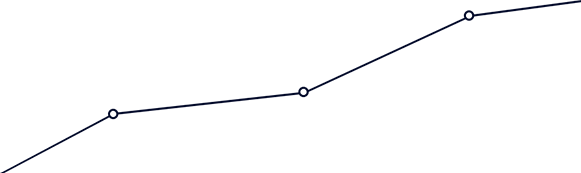
In the real time design you can make changes and applied them in the real time in front of you. It does not need to refresh or save the pages repeatedly.
It helps you to track & preview the changes you made on your website theme. You can also check live previews & apply custom changes without testing & saving the changes.
Wordpress Divi theme has each and every element in your access so you can access it and provides the look you desire. You can add custom features, create full width websites and update each elements according to your website preference in some clicks.
Divi has 20+ ready to use website templates with amazing designs that all fits with best of your requirements. You don’t require to use these website templates before implementing it in your theme designs. It also saves your lot of time.
To Use DIVI theme you first need to download it through the elegant themes.
Go to your wordpress website Dashboard. After that click on Appearance and then on Theme Tab. It will open theme page. Press “Add New” button from top of the Page.
From Next Screen Tap on Upload Themes. This will redirect to a new page having upload link. Click on “Choose File” option and upload the DIVI.zip theme file that you have downloaded from member area.
Click “Install Now” tab to installing your theme. Page will be reloaded after successful installation of theme that you have upload.
An option with clickable link as “Activate Theme” is seen in front of you. Tap on it for activate your downloaded theme and complete the installation process.